GPS cycling computers provide personal performance insights that take the guesswork out of training. They give details about your ride’s route, distance, and time as well as the speed and cadence you achieve. More advanced cycling computers act as a mini coach on your bike’s handlebars, telling you when to hydrate and helping you improve your performance and reach your cycling goals. If you’re a competitive cyclist, training to be, or love long-distance rides, a cycling GPS computer is a must-have. We’ve listed 10 of the best cycling computers for their features, navigation, and tech and explain how to choose the best one for you based on your cycling goals.
What is a cycling computer?
A cycling computer monitors and tracks your performance and provides navigation. It displays the insights in real-time on a dashboard attached to your handlebar. Advanced bike computers offer training plans and workouts and sync to a power meter and heart monitor for more precise information. At the most basic level, cycling computers track distance, speed, and time. These metrics may be sufficient for entry-level or recreational cyclists. But advanced cyclists may need or want high-end cycling computers to monitor power or VO2 max from the dashboard, create new routes, or search points of interest on a century ride.
Your smartphone or GPS watch are alternatives to bike computers, but their metrics aren’t as accurate for your ride as a cycling computer. Cycling computers are made to withstand rough routes and bad weather. Their screens are durable and water resistant. Additionally, bike computer batteries are built to last for hours of use, unlike your phone.
What features should you look for in a cycling computer?
All GPS cycling computers should have the same basic features. They should be wireless, provide clear and accurate navigation, and provide your speed, distance, time, direction, and cadence. Entry-level computers are generally small and monochrome and operate with buttons rather than a touch screen. Advanced computers can have hundreds of features, which you may or may not need. If you’re shopping on a budget, look for features you know you’ll use regularly, and don’t be distracted by fancy features that aren’t useful to you. More features come with a higher price tag. On the other hand, if you race competitively the extra features may help you train more effectively.
Most features fit into one of the following categories:
Performance insights
Besides the basic speed, distance, and direction features, advanced cycling computers give your average power, heart rate, elevation, temperature, and your height and rate of ascension, to name a few. Some even claim to calculate VO2 max and FTP. Finding a computer that connects to your heart rate monitor and power meter will provide the most accurate power and heart rate data. Based on your performance, cycling computers can provide training and nutrition tips, telling you when to fuel up, when to speed up, and when to take a rest day.
Navigation
Basic GPS cycling computers provide breadcrumb navigation, directing you one turn at a time. Usually, the more expensive the computer, the better the navigation. Some of the best have full-color maps that provide turn-by-turn navigation, ETAs, and POIs.
Learn how to plan your cycling route in Google Maps and Strava.
Screen
Simple cycling computers often have small, monochrome screens, while advanced computers have large screens which allow for colorful detailed maps that are easy to read while riding. Large screens are perfect for quick glances at your GPS while on the go; however, they also add a little extra weight.
Some dashboards have customizable screens for personalized data displays. You also have the choice between a touchscreen or buttons or both. Touchscreens are very user-friendly but usually more pricey. But buttons also have their advantages–you won’t have to worry about them glitching or being hard to control when the screen is wet with rain or sweat.
Connectivity
ANT+ and Bluetooth are the two most standard wireless networks used with cycling computers, and many use both. With these wireless connections, you can transfer data to and from your computer to download training plans and workouts or upload your ride data to an app. You may also want to consider a computer with WiFi connectivity for automatic uploads, e-bike connectivity, or smartphone pairing for message notifications.
When you purchase a cycling computer, keep in mind that you are also buying an app that integrates with your computer, for example, Strava. You’ll want to make sure that it’s intuitive, easy to use, and has all the features you need.
Safety
Knowing how to find your way home or having a way for someone to locate you if you’re lost or injured is crucial for a cyclist. Some computers come with live tracking for family and friends and will alert pre-programmed emergency contacts when you’re in trouble.
Your navigation and safety features are only good as long as your cycling computer is powered on, so long-lasting battery life is just as important for your safety as it is for tracking century rides. The average battery life for a cycling computer is about 15 hours.
The best cycling computer for you is one that meets your needs and budget. Prioritize the features that matter most to you and find a computer that meets your requirements. Think about the information you need and the information you want to train well. Some cycling computers may have more than you need at a higher cost, so think about which features you’ll use or won’t use before committing.
10 Best Cycling Computers
We’ve narrowed down a lot of great cycling computers to a list of 10 favorites. Four of the spots go to Garmin models because Garmin is the gold standard for cycling computers and the leader in GPS navigation. But other brands, like Wahoo or Hammerhead, offer cycling computers that are just as great as Garmin.
1. Garmin Edge 1040 Solar–Best Cycling Computer Overall

Cost: $764.99
Highlights
- Battery life: 45+ hours
- Dimensions: 59.3 x 117.6 x 20.0 mm
- Screen size: 3.5”
- Touchscreen: Yes
- Phone notifications: Yes
- Connectivity: ANT+, Bluetooth, WiFi, and USB-C
The Garmin Edge 1040 is the most advanced and quite possibly the coolest computer on our list. It provides 45 hours of battery life and saves 42 minutes of charge per hour due to its solar glass screen. The Edge 1040 has a full-color touchscreen with maps that provide turn-by-turn directions, POIs, and rerouting. And the multi-band GPS remains strong and reliable under dense tree cover. This bike computer has advanced performance monitoring, like VO2 max, recovery time, daily workouts, and hydration and nutrition.
The Garmin Edge 1040 has a large screen and fast processor for seamless navigation that’s easy to follow. The home screen is customizable and pairs with your phone for notifications and music control. And like the other Garmin GPSs on our list, this computer comes with ClimbPro elevation monitoring, incident detection, and group tracking.
2. Garmin Edge 1030 Plus–Best Cycling Trainer
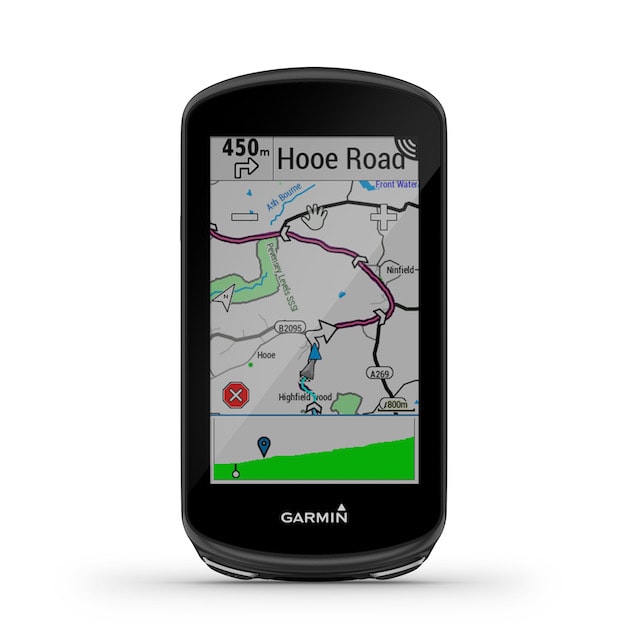
Cost: $599.99
Highlights
- Battery life: 24 hours
- Dimensions: 58 x 114 x 19 mm
- Screen size: 3.5”
- Touchscreen: Yes
- Phone notifications: Yes
- Connectivity: ANT+, Bluetooth, WiFi, and USB-C
The Garmin Edge 1030 Plus looks identical to the 1040 GPS but lacks the solar screen and is about $200 cheaper. Without the solar screen, battery life is 24 hours, which is still an incredibly long-lasting battery. You still have all the training benefits of the Garmin 1040 but at a lower cost. The Trailforks database comes pre-installed for new routes, and you get the address look-up option with POIs.
This cycling computer is like having your own personal trainer with you on rides. It tracks your training, VO2 max, and your recovery. It gives pacing strategies for different routes and analyzes your performance post-ride. The Cycling Abilities Analysis calculates anaerobic capacity, aerobic capacity, and aerobic endurance. The computer monitors changes in performance and gives workout suggestions and nutrition advice.
3. Garmin Edge 530–Best Value
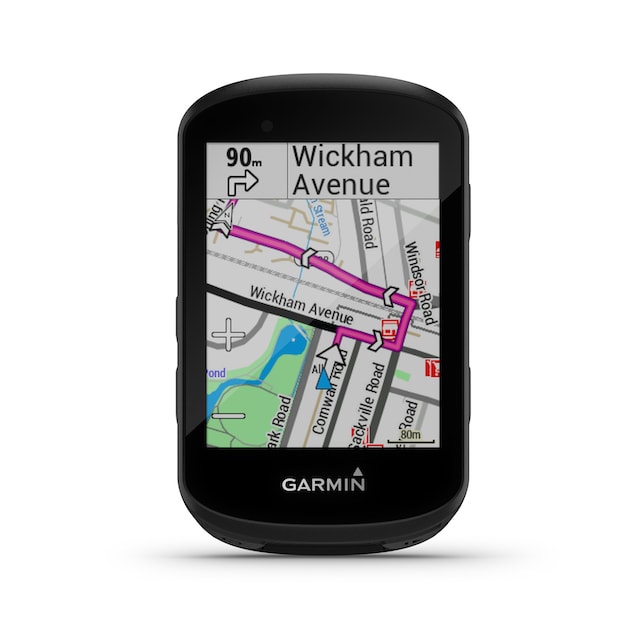
Cost: $298
Highlights
- Battery life: 20 hours
- Dimensions: 50 x 82 x 20 mm
- Screen size: 2.6”
- Touchscreen: No
- Phone notifications: Yes
- Connectivity: ANT+, Bluetooth, WiFi, and USB-C
The Garmin Edge 530 is smaller than the 1040 and 1030 and a half of the cost but still feature-full. All of the features packed in this computer for just under $300 make it a great value. It offers turn-by-turn navigation with colorful, preloaded routes and alerts you of upcoming hazards. Garmin’s ClimbPro alerts you of upcoming climbs and allows you to view details like the number of total climbs, when and where they occur, and their ascent. The Edge 530 performance metrics go beyond the basics and also include VO2 max, recovery, and nutrition. The cost of this feature-packed GPS is kept down because it uses button controls rather than a touchscreen.
4. Sigma Rox 2.0–Best for Simplicity

Cost: $89.99
Highlights
- Battery life: 18 hours
- Dimensions: 44.2 x 65.9 x 17.8 mm
- Screen size: 2”
- Touchscreen: No
- Phone notifications: Yes
- Connectivity: ANT+ and Bluetooth
This simple GPS bike computer is perfect for beginners or seasoned cyclists who just want to keep things simple. It has 14 functions including speed, distance, time, and navigation, and is e-bike compatible. The Sigma Rox 2.0 allows you to customize your data display in the Sigma Ride app for up to 6 views with 2 data values each. You can also choose which data goes in the Red Display in the upper right-hand corner of the screen for extra emphasis. The computer keeps data simple, but you can access additional performance insights and heatmaps in the app. You can also connect to the Komoot app for turn-by-turn navigation instructions, but you must keep your phone in your pocket. This 18-hour battery life is excellent for this simple and easy-to-use bike computer.
5. Garmin Edge 130 Plus–Best for Beginners

Cost: $199.99
Highlights
- Battery life: 12 hours
- Dimensions: 41 x 63 x 16 mm
- Screen size: 1.8”
- Touchscreen: No
- Phone notifications: Yes
- Connectivity: ANT+, Bluetooth
The Garmin Edge 130 Plus is a great first-time GPS bike computer. It’s light and small with a crisp, monochrome screen. For an entry-level computer, the Edge 130 Plus offers a lot of insights. Beyond the basic metrics, it shares data on upcoming climbs with ClimPro and gives VO2 max and recovery data. The 130 is also compatible with a power meter for additional information. It provides navigation with an easy-to-follow breadcrumb map, provides incident detection, and allows you to sync workouts.
6. Bryton Rider 420T–Best Mid-Range Cycling Computer
Cost: $230
Highlights
- Battery life: 35 hours
- Dimensions: 49.9 x 83.9 x 16.9 mm
- Screen size: 2.3”
- Touchscreen: No
- Phone notifications: Yes
- Connectivity: ANT+, Bluetooth
The Bryton Rider 420T offers 77 performance features, including altitude, cadence, and calories burned. This model comes with a heart rate monitor and cadence sensor for the most precise readings. All of the mapping capabilities, from choosing to creating a route, exist on the app and must be imported into the computer for turn-by-turn directions. But, the computer is one of the best GPSs at this price, with excellent coverage from its 5 GNSS. It also comes with pre-loaded workouts and allows you to display 8 screens at once.
7. Hammerhead Karoo 2–Best Touchscreen

Cost: $399
Highlights
- Battery life: up to 14 hours
- Dimensions: 60.8 x 100.6 x 19.3 mm
- Screen size: 3.2”
- Touchscreen: Yes
- Phone notifications: Yes
- Connectivity: Bluetooth, ANT+, WiFi, USB-C
The Hammerhead Karoo 2 scratch-resistant touchscreen works so well that you can use it wearing your winter gloves. It’s designed to be used as a cell phone with a SIM card if needed, so it looks and feels more like a smartphone than a typical bike computer. If your touchscreen ever should fail, the Karoo 2 also has buttons you can use instead. The Karoo 2 allows you to create different climbing profiles for different types of riding, like one for racing and another for MTB. It also allows you to create your own routes and share them with friends. This bike computer is extremely user-friendly and provides fast rerouting when you get off course.
8. Wahoo Elemnt Roam–Best GPS with buttons

Cost: $379.99
Highlights
- Battery life: 17 hours
- Dimensions: 89 x 54.5 x 17.8 mm
- Screen size: 2.7”
- Touchscreen: No
- Phone notifications: Yes
- Connectivity: USB-C, Bluetooth, ANT+
The Wahoo Elemnt Roam is arguably Wahoo’s best cycling computer. It’s almost identical in functionality to the Elemnt Bolt, but it has a large, clear, and colorful screen. This GPS comes with pre-loaded global maps and Trainer Road, Training Peaks, and Today’s Plan integrations. If you get off-course the computer’s Back on Track rerouting will help you get back to your starting point safely. The Elemnt Roam is not a touch screen, but you can zoom in and out with the buttons. The Roam offers Live Track so that others can find you and syncs with Specialized’s ANGi Crash Detector to send alerts when you need help.
9. Lezyne Mega XL–Best Battery Life

Cost: $199.99
Highlights
- Battery life: 48 hours
- Dimensions: 57.4 x 78.3 x 26.5 mm
- Screen size: 2.7”
- Touchscreen: No
- Phone notifications: Yes
- Connectivity: Bluetooth, ANT+
The Lezyne Mega XL is great for long rides. It has the longest-last battery life of any computer featured on our list. You can’t beat a 48-hour battery life at this price point! The Mega XL has a large screen that you can set in portrait or landscape orientation. It provides turn-by-turn directions with GPS and GLONASS maps but only as long as you have cell service. You can download detailed maps to use offline, and the computer will reroute you on or offline.
10. Stages Dash L50–Clearest Screen
Cost: $249.99
Highlights
- Battery life: 18 hours
- Dimensions: 85 x 73 x 20 mm
- Screen size: 2.75”
- Touchscreen: No
- Phone notifications: Yes
- Connectivity: ANT+ and Bluetooth
The Stages Dash L50 has a large and richly colorful screen that Stages calls its “Everbrite” screen. You can customize your screen with up to 9 displays with 10 features a piece. This can be done in the app or on the computer itself. You can also create multiple ride profiles and decide between landscape or portrait orientation. It offers training insights for cyclists of all abilities and allows you to sync to your power meter to learn your training zones and sync training to a calendar. This computer offers turn-by-turn navigation with maps and rerouting.
A cycling computer is one of the best tools you can use to train with precision and track your performance as a cyclist. If you’re interested in other great cycling gear, choose from our other top picks:
